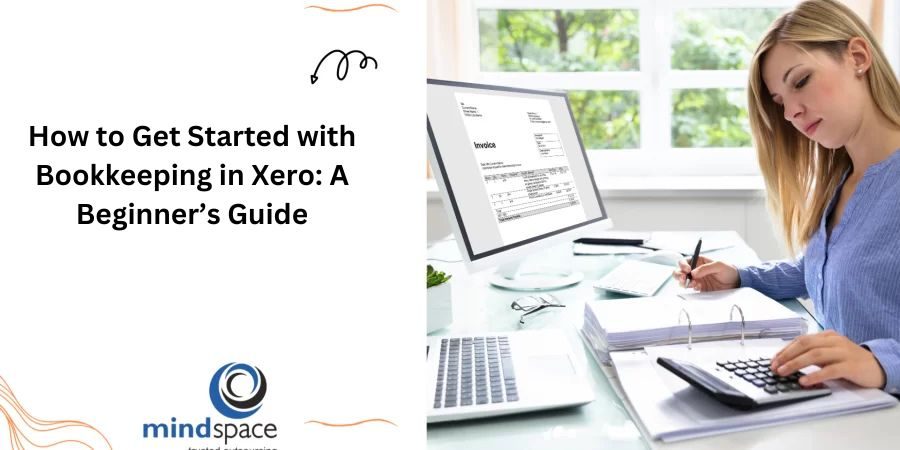How to Get Started with Bookkeeping in Xero: A Beginner’s Guide
For small business owners and freelancers, managing finances can be a time-consuming and challenging task. This is where powerful tools like Xero bookkeeping software come into play. Xero offers a simple yet comprehensive solution to manage your business’s financial health, whether you’re new to bookkeeping or looking for an upgrade from traditional systems. In this guide, we’ll walk you through the steps to get started with Xero bookkeeping and show you how to make the most of its features.
What is Xero?
Xero is a cloud-based accounting system designed for small to medium-sized businesses. It allows you to manage your finances, including tracking income, expenses, invoices, and payroll, all in one place. With Xero, you can access your financial data from anywhere, making it easy to stay on top of your business’s financial health, even on the go.
Why Choose Xero for Bookkeeping?
Before diving into the setup process, let’s understand why Xero stands out:
- User-Friendly Interface: Xero is known for its intuitive and easy-to-use platform, which makes it ideal for beginners.
- Cloud-Based: As a cloud-based system, Xero allows you to access your financial data securely from any device, at any time.
- Automation: Xero automates many bookkeeping tasks, such as bank reconciliation and invoice creation, saving you time and reducing the risk of errors.
- Scalability: Whether you’re a freelancer or running a small business, Xero accounting software grows with your business needs.
Xero Accounting vs QuickBooks: Which is Better for You?
Many people ask about the differences between Xero accounting vs QuickBooks, two leading accounting platforms. Both have their strengths, but Xero has carved a niche for itself due to its cloud-first approach, excellent customer support, and user-friendly interface. While QuickBooks may offer more advanced features, Xero accounting software is an excellent choice for businesses that want simplicity, especially for those transitioning from manual bookkeeping systems.
How to Set Up Xero Bookkeeping
Now, let’s get started with the basics of setting up Xero bookkeeping for your business:
Step 1: Sign Up for Xero
Head to the Xero website and sign up for a free trial or select the pricing plan that best suits your business size and needs. Once you’ve completed the registration process, you’ll have access to the Xero dashboard.
Step 2: Add Your Business Information
The next step is to input your business details. Go to the “Organization Settings” section, where you’ll fill in information such as your business name, tax details, and contact information. This ensures your invoices and reports are correctly branded with your business identity.
Step 3: Connect Your Bank Account
One of the best features of Xero bookkeeping software is its ability to integrate with your bank accounts. By linking your business bank account to Xero, you can import transactions automatically, making it easy to track expenses, categorise payments, and reconcile your books.
Step 4: Set Up Chart of Accounts
Your chart of accounts is the backbone of your bookkeeping system. It categorises all your business transactions, from income to expenses. Xero provides a default chart of accounts, but you can customise it to suit your specific needs by adding new categories or editing existing ones.
Step 5: Customise Invoices
To get paid faster, it’s important to set up your invoicing system in Xero. You can customise your invoices with your logo, preferred payment terms, and other details. Once set up, you can send professional invoices directly from Xero, track payments, and even set up automatic reminders for overdue invoices.
Step 6: Automate Bank Reconciliation
Bank reconciliation can be one of the most tedious bookkeeping tasks, but Xero makes it simple. Once your bank is connected, Xero automatically matches your transactions to those recorded in your accounting system. All you have to do is confirm or edit the matches, saving you hours of manual reconciliation.
Step 7: Explore Xero’s Reporting Features
Xero offers a range of customizable financial reports, including profit and loss statements, balance sheets, and cash flow statements. These reports help you monitor your financial performance and make informed business decisions. You can set up automatic reporting schedules or generate reports on demand.
Key Features of Xero Bookkeeping Software
Here are some standout features of Xero accounting software that will make your bookkeeping process easier:
- Invoicing: Create, customise, and send invoices in just a few clicks.
- Bank Reconciliation: Automatically match bank transactions to your records.
- Payroll Integration: Xero makes it easy to manage payroll, ensuring your employees get paid on time while tracking taxes and benefits.
- Expense Tracking: Track your business expenses and categorise them for better tax preparation.
- Multi-Currency: Xero supports transactions in multiple currencies, making it ideal for businesses with international clients.
- Mobile App: Manage your accounts from anywhere using Xero’s mobile app.
Tips for Mastering Xero Bookkeeping
To make the most of Xero accounting software, consider these tips:
- Automate recurring invoices: If you have regular clients, automate recurring invoices to save time.
- Use Hubdoc for receipt management: Hubdoc integrates with Xero and helps you manage receipts and bills by capturing and uploading documents.
- Set up financial goals: Use Xero reporting tools to set financial goals and track your progress over time.
- Keep your records up to date: Regularly update and reconcile your accounts to avoid backlogs and ensure accurate reporting.
Conclusion
Getting started with Xero bookkeeping is a smart move for business owners looking to simplify their financial management. With its cloud-based platform, user-friendly interface, and powerful automation features, Xero can help you save time, reduce errors, and gain insights into your business’s financial health. Whether you’re comparing Xero accounting vs QuickBooks or upgrading from a traditional system, Xero accounting software provides all the tools you need to manage your finances efficiently.